Troubleshooting Omegle: Fixing The “Error Connecting To Server
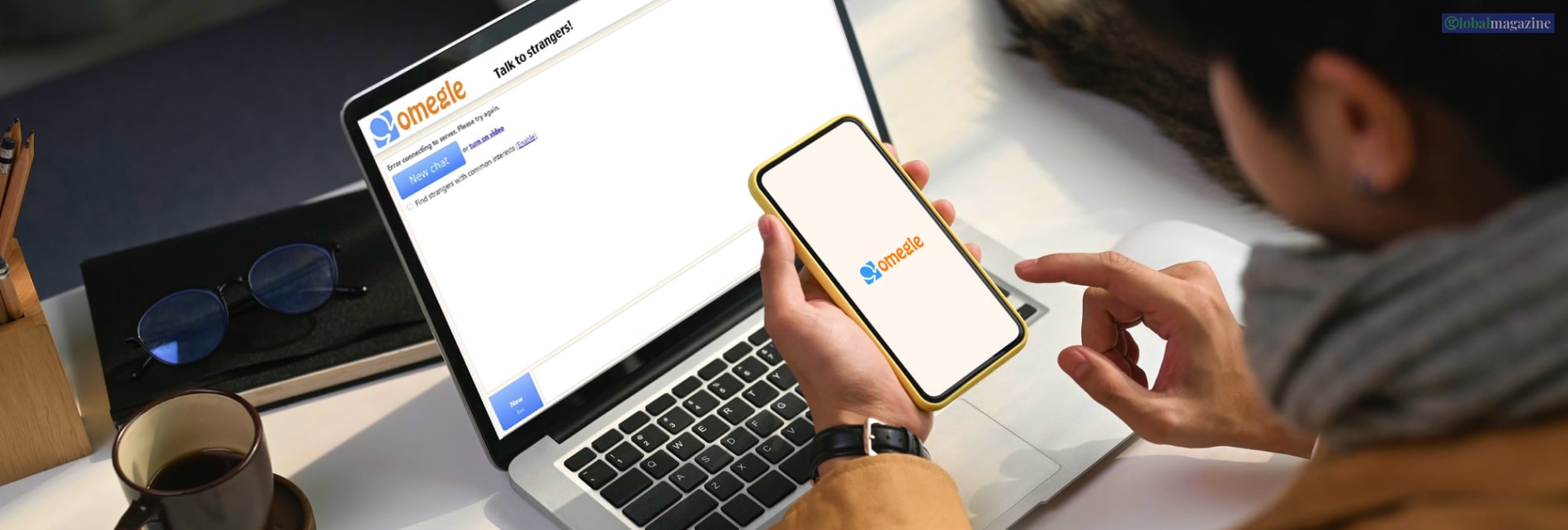
Picture this: you’re all set for a fun chat session on the platform, and suddenly, you encounter the dreaded Omegle’s “Error Connecting to Server” message. Frustrating, right? Don’t worry; you’re not alone in facing this issue.
In this article, I will delve into the world of Omegle errors and explore various solutions to get you back into the conversation. So, if that is something that you want to know, I have you covered!
Understanding The Omegle Server Error

Understanding the Omegle Server Error is crucial for resolving issues when trying to connect to the platform. This error message, which reads “Error Connecting to Server,” can be quite frustrating, but it’s often caused by specific factors that we’ll discuss in detail.
1. Server Overload: Omegle experiences high traffic, especially during peak usage hours. When too many users are trying to access the platform simultaneously, Omegle’s servers can become overwhelmed. This congestion can lead to the server error message.
2. Browser Compatibility: Not all web browsers are created equal when it comes to Omegle compatibility. Some browsers may not fully support the platform’s features, leading to connection problems. It’s advisable to use Google Chrome, which is known for its smooth performance on Omegle. However, other browsers like Firefox, Safari, or Microsoft Edge can also work.
3. Network Problems: Your internet connection and network settings play a vital role in Omegle’s performance. If your network is unstable or if specific ports are restricted, Omegle might struggle to connect. Therefore, ensuring a stable and unrestricted network connection is essential.
4. VPN Interference: Using a VPN for privacy or security reasons can sometimes cause issues with Omegle. VPNs may inadvertently block or slow down access to the site. Disabling your VPN temporarily might help in resolving the server error.
By understanding these potential causes, you can approach troubleshooting with a clearer picture of what might be going wrong. Each of these factors requires specific steps to address, as outlined in the troubleshooting section of the article. This way, you can tackle the “Error Connecting to Server” on Omegle more effectively, ensuring a smoother and more enjoyable chatting experience.
Troubleshooting The Omegle Server Error

Troubleshooting is a crucial step in resolving connectivity issues and getting back to enjoying chat sessions on this popular platform. So, let us dive deeper into the various solutions to tackle the “Error Connecting to Server” problem.
Here are some of the things that you need to do to fix Omegle Error Connecting to Server:
1. Refresh The Page (F5 or Ctrl+R)
The simplest and quickest solution to try when faced with the Omegle Server Error is to refresh the page. You can achieve this by pressing the F5 key on your keyboard or using Ctrl+R. This action reloads the page, potentially resolving any temporary glitches or server-related hiccups.
2. Clear Browser Cache And Cookies
Cookies and cached data stored in your web browser can interfere with Omegle’s functionality sometimes. To address this issue, access your browser settings, locate the option to clear cache and cookies, and execute the action. Following this, restart your browser and attempt to reconnect to Omegle.
3. Try A Different Browser
Browsers can vary in how they interact with websites, including Omegle. If you’re encountering a server error on one browser, consider trying an alternative browser such as Google Chrome, Mozilla Firefox, Safari, or Microsoft Edge. Sometimes, switching to a different browser can circumvent the issue.
4. Check Your Internet Connection
A stable and robust internet connection is imperative for seamless Omegle usage. The “Error Connecting to Server” message may arise from a weak or unstable connection. Prior to reconnecting to Omegle, verify that your internet connection is reliable to avoid any potential issues.
5. Disable VPN Or Proxy
Virtual Private Networks (VPNs) and proxy services can sometimes interfere with Omegle’s servers, causing connectivity problems. Temporarily disable your VPN or proxy and attempt to connect to Omegle. If this resolves the issue, you may want to consider changing your VPN server or provider.
6. Wait It Out
Omegle’s servers can experience heavy traffic during peak usage hours, leading to server overload. If none of the previous solutions work, consider waiting for a while and then attempting to connect during off-peak times. This can significantly improve your chances of successful connectivity.
7. Contact Omegle Support
If the server error persists despite your best efforts, it’s time to seek assistance from Omegle’s support team. Contact them through their official website or email, providing as much detail as possible about the issue you’re facing, including any error messages you’ve encountered. The support team can offer personalized guidance to help resolve your problem.
In conclusion, resolving the Omegle Server Error requires a systematic approach, including refreshing the page, clearing cache and cookies, trying different browsers, checking your internet connection, disabling VPNs or proxies, and reaching out to Omegle’s support team if necessary.
By following these steps, you can increase your chances of overcoming the server error and return to enjoyable conversations on Omegle. Remember to stay patient, stay safe, and prioritize respectful interactions while using the platform.
What About Using Omegle Alternatives?
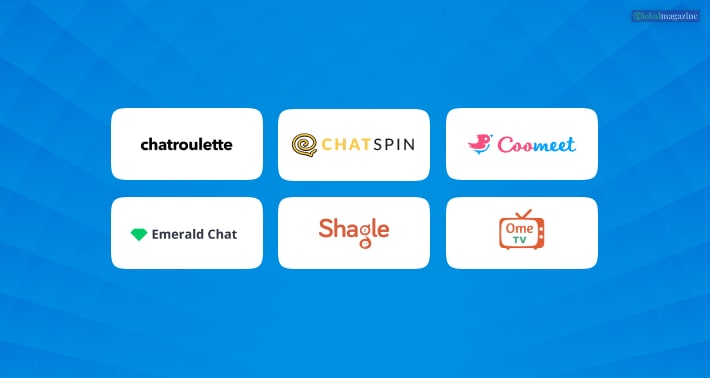
Yes, there are several Omegle alternatives available for those looking for similar video chat experiences. These platforms offer opportunities to connect with strangers and have conversations just like Omegle. Here are some popular Omegle alternatives:
1. Chatroulette: Chatroulette is one of the earliest Omegle alternatives and remains a popular choice. It provides random video chat with users from around the world. Be prepared for unpredictable conversations as you never know who you’ll meet next.
2. Chatspin: Chatspin is a user-friendly alternative that offers both random video chat and video conferencing features. It allows you to filter connections based on location and gender, providing more control over your chat partners.
3. CooMeet: CooMeet is a video chat platform that focuses on connecting users for meaningful conversations. It employs a moderation system to ensure a safe and pleasant environment for users.
4. Emerald Chat: Emerald Chat is known for its clean and user-friendly interface. It offers random video chat, group chat, and various chat rooms where you can find people with similar interests.
5. Shagle: Shagle offers random video chat and allows users to filter connections by region and gender. It also provides features like virtual masks to add a fun twist to your chats.
6. Ome.tv: Ome.tv is similar to Omegle in terms of random video chat. It’s available as a website and a mobile app, making it convenient for users on various devices.
Remember that while these alternatives offer the thrill of meeting new people, exercise caution and follow safety guidelines to protect your privacy and ensure a positive experience. Always be respectful and considerate in your interactions, just as you would on any social platform.
Staying Safe On Omegle
While troubleshooting Omegle errors is essential, it’s equally crucial to remember the platform’s guidelines and etiquette. Here are some tips for a positive and safe Omegle experience:
1. Respect Others: Treat fellow users with respect and kindness. Omegle is a place for friendly conversations, not harassment or offensive behavior.
2. Protect Your Privacy: Avoid sharing personal information like your real name, address, or contact details. Stay anonymous and ensure your safety.
3. Report Inappropriate Behavior: If you encounter someone violating Omegle’s guidelines, report them immediately. It helps keep the platform safe for everyone.
4. Stay Within Legal Bounds: Omegle has strict policies against sharing explicit content or engaging in illegal activities. Violating these rules can result in severe consequences.
Wrapping It Up!
The “Error Connecting to Server” on Omegle can be frustrating, but with these troubleshooting tips, you can often resolve the issue and get back to enjoying conversations with strangers from around the world. Remember that patience and persistence are key, and always prioritize safety and respectful behavior while using Omegle or any other online chat platform.
In case you want to know about the Omegle’s Error Connecting to Server issue, I hope that this blog has been of help to you. If there are any other questions that you might have related to the same, please feel free to let me know. All that you need to do is scroll down till you reach the bottom of the page. Then leave your suggestions and queries in the box below. And I will be there to answer them all for you! Till then, happy chatting!
Learn More About:

























