What Are The Best Alternatives To Apple Music?

iTunes was split into three apps – Podcasts, Music, and TV – after the release of macOS Catalina.
Although the Music application retains most of its core features, the design choices did not go well with most users. Also, there’s a good chance that when you open the Apple Music application, you will be staring at the loading icon for much longer than you would like. You may also encounter Apple Music on Mac not working issues more times than you would want to count.
Unless you are an Apple Music loyalist and the app is your ride-or-die, you may want to check out faster, better alternatives. Here are some of them.
Cog
The open-source music player, Cog, supports file formats like RealAudio, WAV, Vorbis, Opus, Alac, Musepack, etc. In addition, it features a dual-pane interface that integrates the file drawer with the playlist window.
Thanks to the collapsible file tree pane, you can select any music folder and drag and drop tracks of your choice.
Cog supports ReplayGain for tracks and albums. The settings can be tweaked by going to Preferences > Output. You can skip or seek through an album or track using hotkeys that control the playback. Also, you can control media keys using the Last.fm application.
The program supports MIDI and SoundFont plugins, which are helpful for artists and musicians to synthesize their music with vibrato effects, loops, and velocity-sensitive volume changing.
Vox Player
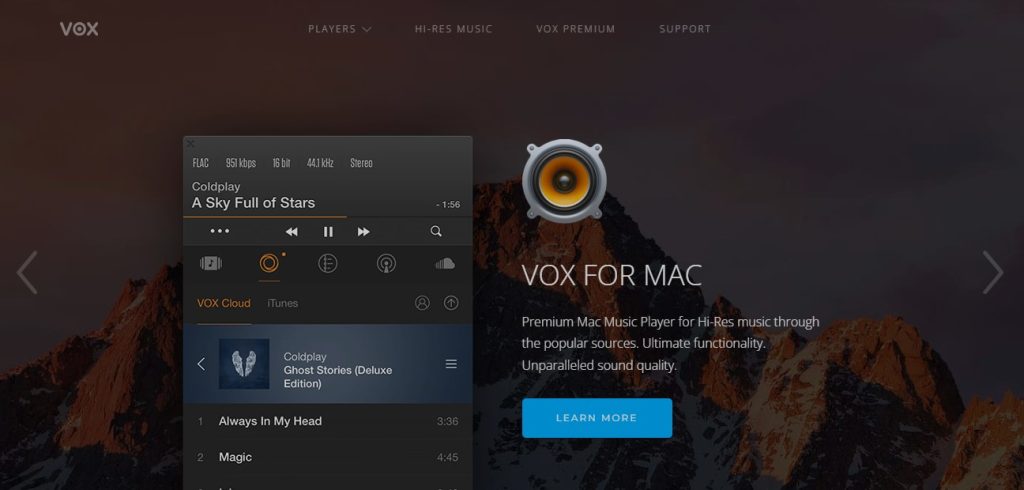
Vox Player is one of the few audio players capable of handling hi-res music. The program comprises a proprietary audio engine and a wide range of audio control settings. In addition, it supports various file formats, including ALAC, MP3, PCM, FLAC, M4A, CUE, APE, etc.
The program’s tabbed interface is divided into five parts:
- Collections
- Playlist
- Library
- Internet Radio
- Queue
- SoundCloud
You can quickly sync the app with your Music library and upgrade it on the app startup. In addition, you can install an extension from the Vox website to use AirPods and Apple Remote with the program.
Although you can listen to tracks on Vox for free, upgrading to a premium plan will give you unlimited online storage and high-end audio settings like tweak buffer, Hog mode, output channel setup, etc.
A configurable equalizer offers more than thirty presets and a manual 10-grid setting for fine-tuning the music. Furthermore, you can stream music to Sonos speakers.
Pine Player
Pine Player can handle hi-res music, and it is one of the best music players for Mac. When it was launched, the UI appeared compact, and every functionality and feature seemed cramped for space. The font selection was poor, and the text was illegible. However, these shortcomings fall flat in front of its wide array of features.
The program supports AIFF, BIN/CUE, WAV, M4A, MP3, WMA, FLAC, and more. You can start by adding a playlist or selecting File > Open to add a music folder. You will find a dropdown menu, and at the bottom, you can change the genre, import or export playlists, shuffle the tracks, etc.
Pine Player can play tracks from 16 to 32-bit files and reproduce exceptional sound quality by supporting up to 768kHz. For a better listening experience, the program comes with an oversampling filter. In addition, you can leverage the 12-band graphic equalizer with more than twenty-seven presets to enhance your music experience. Also, the media player supports gapless and crossfade playback.
You can use the player to transcode music to another format, add album covers, or edit metadata.
Spotify
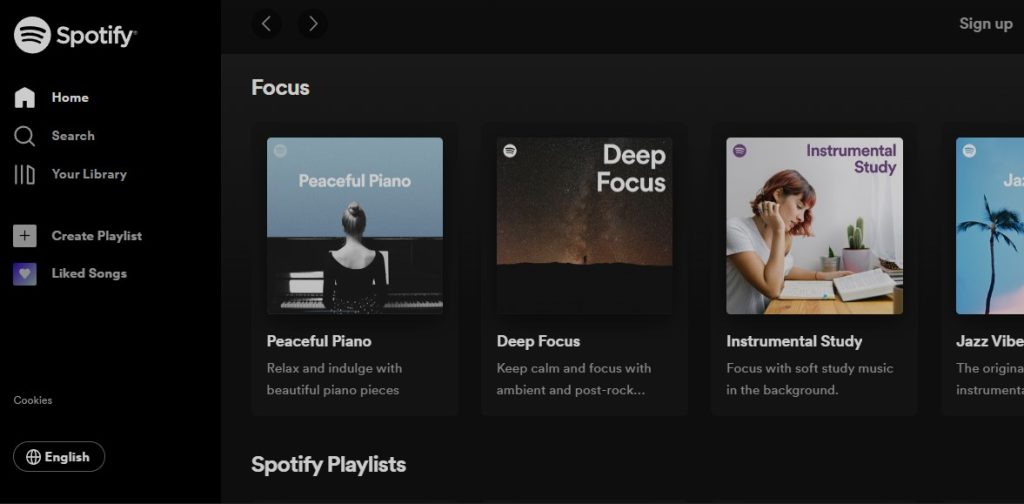
Spotify is a popular freemium music streaming application offering digital rights to content from major record labels, including EMI and Sony. For comfortable usage in low light conditions, the app supports dark mode. In addition, you will get personalized recommendations based on your listening behavior, and this helps in exploring and discovering new tracks from artists you might not have heard before.
You can create collaborative playlists in the app and share them with your friends. Those with access to your playlist can add or edit it. Furthermore, Spotify can share or stream content to your Apple TV, Mac, and compatible smart TV.
The app works offline, so you never have to stop listening to your favorite tracks. What’s more, there’s a kids mode that allows you to create and manage your children’s profiles.
SoundCloud
SoundCloud needs no introduction because millions of music lovers across the world use it. The platform lets you easily share your music or listen to your favorite tracks.
The platform is not only liked by music listeners but also by music creators. Using this platform, you don’t have to go through the fuss of sending, receiving, and distributing music for artists.
Tap into the vast music collection on this platform and take your listening experience a notch higher.
The Bottom Line
These are a few top-notch Apple Music alternatives you were missing out on. Try them out and see what fits your bill.
Read Also:

























