How To Use Voice Filters On Tiktok In 2024

Since social media platforms are becoming famous, filters in voice, face, and so on have been staples in the online culture for many years. Whether users like this or not, features on social media platforms always allow users to change their appearances in obvious and subtle ways. Similarly, TikTok voice filters are becoming popular in this new advanced technology era.
While this is about the harmless pranks in TikTok, then, the voice-making filter is one of the easier ways to make fun. TikTok voice filters are now available with over 15 different voices. In this case, users can easily alter their voices to sound deeper or even higher.
The new feature of TikTok debuted in late October 2022 and is already taking over FYPs. After researching the TikTok voice filters, millions have been seen regarding “voice filter tutorial,” “voice filter effect,” and so many others. In this way, every TikTok creator gains substantial fame and popularity in the social media marketplace.
How To Use Voice Filters On Tiktok?

There are multiple video tutorials on TikTok regarding voice filters, which have over 105,000 likes. Below, I will discuss how to use voice filters on TikTok.
Firstly, you will have to record your video straight through instead of in parts for the filter so users can work for the whole video.
Secondly, you must record your video as generally as you can by pressing the add sign button, which is in the middle of the default interface of the TikTok screen. You would have to press the big red button for. Once you are done with a recording, then, you must click on the check mark button, which you can take in terms of editing the screen.
You must click the circular button from there to get three dots on the audio effects. These are like noise reducer and audio editing. In this case, you must choose the audio editing, and you can see several types of voices from where you can choose from. In this case, you must go ahead and then press on the ‘finish’ button, and then it will all be set to post.
What Are The Reasons That Your Tiktok Doesn’t Have Any Voice Effects?

If you cannot see the Tiktok voice effects, don’t worry. Some things could help you out by adding Tiktok voice effects. Of course, they are straightforward to use. Below, I will discuss why you don’t change the voice effects on Tiktok.
1) You Added The Content From Your Device’s Storage
TikTok voice effects only work when they apply to content recorded directly in-app. If you have added the content from the camera of your local device or gallery, TikTok should send the following error message. In this case, you won’t be able to apply the voice effects.
On the other side, if you would like to add voice effects to such existing footage, you have to consider using some third-party applications that users suggested earlier.
2) You Added The Video Effect With A Sound
If you can add a video effect to your TikTok in-app video, it comes back with a robotic sound effect. In this case, your voice effect won’t be functional. If you are interested in getting around this issue, you must remove the sound effects from such video effects before recording. Here, you click on the sound effect and then hit the option, which will uncouple this from the visual overlay.
3) You Can Add Voice Effects To A Duet Or Stitch
Well, duets and stitches already have the original sound effects. This means you can’t use TikTok voice effects. If you want to use Tiktok sound effects, you can easily create the video from scratch using the app. Moreover there are multiple AI app everyone is using recently voice changers that can function in an effective manner.
4) If Your Tiktok App Has Not Been Updated
The older versions of TikTok might need fixing and help to support the specific features. If you have gone through the above and your voice effects are still not working, upgrading your software application is worth upgrading.
If you want even more freedom while incorporating soundtracking, check the Epidemic sound.
5) You Added The Sound To Your Video First
While you are recording your video and are willing to add sound, it means you can’t alter your voice. If you would love to use TikTok voice effects, ensure you can add them before layering your content with several additional sounds.
How Do You Create Voice Effects On The Tiktok Application?
If you want to make the videos from boring to trending, then you can incorporate several voice effects. Do you know what they are? Below, I will discuss creating voice effects on the TikTok app.
- First, you must record your video or upload the clips.
- then, you must select the voice effects option on the right side of the interface.
- In this case, ensure you have selected the voice effect from the extensive range of options.
- Lastly, you must apply the voice effect and then press on the option “next.”
- In this case, finally, you must post the video on Tiktok.
What Are The Best Tiktok Voice Changer Software Applications?

Tiktok has an in-built voice changer feature, which usually can’t meet your needs. In this case, you can try out something else. Below, I am going to discuss the best TikTok voice changer applications.
1) Voicemod

Voicemod is among the top versatile desktop software applications among all other voice changer applications. If you can open the tiktok following feed then you can see most of the users are using this voice changer app. This software app provides an extensive range of soundboards and voices to enhance the quality of tiktok videos. You can select a comprehensive range of more than 100 sound effects and voices in this case. This encompasses several choices, such as robots, celebrities, and monsters.
What are the pros and cons of voicemod?
Pros
- This voice filter app is fun and user-friendly with several other platforms.
- Voicemod provides an extensive range of ambiance and voice sounds.
- Voicemod allows the creation of custom voice filters.
- There is minimal effect on the system’s performance.
Cons
- If you are a Windows user, then it would be an exclusive. Otherwise, it won’t be possible to get.
- There are limited features for free users.
- This voice changer app includes advertisements, some of which might be annoying.
2) Voice.ai

If you want a complimentary piece that modifies your voice, voice.ai is one of the best options. The sole purpose of this voice changer app of tiktok is to give your TikTok videos an extra edge. Conversely, this TikTok voice changer offers extensive user-generated sound effects and voices.
This also enables the feature through which you can mimic the voices of your favorite singers, politicians, and anime movies characters. Voice.ai allows every user to earn additional voices at no cost by inviting friends or even by completing tasks.
What are the pros and cons of Voice.ai?
Pros
- In particular, an extensive range of user-generated sound effects and voices are there.
- This is a user-friendly application, especially for TikTok
- Voice.ai has an extensive range of options that will help you to earn so many voices.
- Voice.ai is free to use, especially for primary features.
- On the other side, through this app you can see who saved your tiktok video.
Cons
- firstly, the reports of voice.ai are reliability and security issues.
- Secondly, the functionality and audio quality are limited.
- Finally, this software’s compatibility is limited.
3) Speechify

One of the most innovative online tools that can easily convert TikTok text into high-quality voice-over audio is Speechify. With the help of this software app, you can quickly get realistic and natural sounds. In this TikTok voice changer software app, you would have the option to select many personalized pitches and voices. Users can generate minutes of no cost.
What are the pros and cons of Speechify?
Pros
- Firstly, speechify has an extensive range of natural-sounding voices along with several customization options
- Secondly this software app’s basic features are free, and you can get more opportunities to earn.
Cons
- Eventually this has reported reliability issues.
- At the same time language and device limitations are there.
4) Voice Changer Plus

If you own an iOS smartphone, you can download Voice Changer Plus. This provides a large selection of the above 50 voice effects. Voice Changer Plus can trim, share, and loop effortlessly. This makes it a valuable tool for enjoyment and voice-over modulation. On the other side, voice Changer Plus offers an extensive range of background sounds which can also record audio with several modified voices.
What are the pros and cons of Voice Changer Plus?
Pros
- Voice Changer Plus offers an extensive range of sound effects.
- The interface of this software is user-friendly.
- This helps you to see the number of user who views Tiktok video that you have posted.
Cons
- This requires a purchase to unlock every feature.
- Voice Changer Plus is an exclusive software, especially for iOS devices.
- It has limited implementation with other voice changer applications.
5) Voice Changer With Effects

Voice Changer with Effects is another free Android app that provides over 40 voice effects to choose from. Aside from that, this software app allows users to modify the voices effortlessly. This voice changer supports offline voice and real-time voice modification capabilities. Furthermore, this will enable users to export and import the audio files.
What are the pros and cons of Voice Changer with effects?
Pros
- This offers an extensive range of voice effects.
- The offline and real-time voice modifications are also there.
- This is easier to share on several other social media platforms.
Cons
- Voice Changer with Effects contains ads.
- This is exclusive to every Android device.
6) VoiceFX

Another incredibly versatile Android app that enables users to modify their voices offline is VoiceFX. This TikTok voice-changing software eliminates unwanted noise by utilizing NVIDIA Broadcast SDKs. Conversely, users can play back their changed voices to media players or web browsers. In this case, VoiceFX offers a comprehensive selection of powerful voice modulation features.
What are the pros and cons of VoiceFX?
Pros
- The filters of VoiceFX are out for unwanted noise.
- This enables live voice streaming.
- In particular, voiceFX supports VST plug-in formats.
Cons
- This Android app requires an ideal noise for optimal results.
- This may not be functional with specific hosts.
- VoiceFX has limited features in the demo version.
7) RoboVox
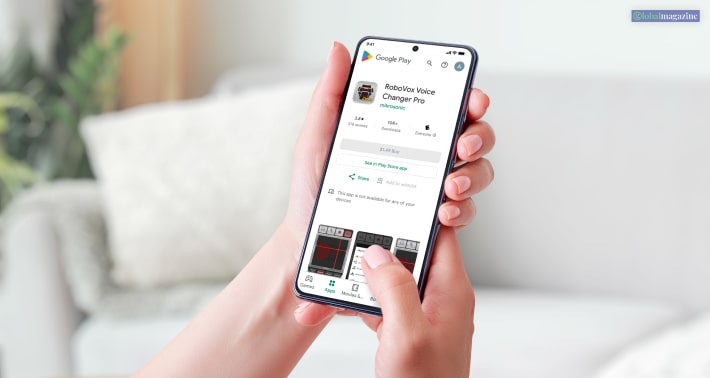
If you are looking for a voice filter on TikTok with iOS and Android, RoboVox is one of the best options. Moreover this Tiktok voice changer has more than 32 vocoder effects, which users can examine. Aside from that, users can balance their voices by easily moving their fingers across the X-Y domain.
What are the pros and cons of RoboVox?
Pros
- This offers more than 32 vocoder effects.
- The modulated voices are accessible via touch control.
Cons
- This may produce clipping sounds.
- RoboVox has limitations in terms of updates and support.
8) Funny Voice Changer

Funny Voice Changer is one of the best Android applications that enhances the humor in TikTok videos. This offers a large selection of over 40 astonishing sound effects. This tiktok voice changer allows you to edit along with the ability to blend several types of voices. At the same time, this also provides a diversified range of entertainment possibilities. Using this software, you must save the records to your device and implement this into your video.
What are the pros and cons of funny voice changers?
Pros
- Firstly, this tiktok voice changer software has more than 40 humorous voice effects.
- Secondly, with the help of this app, you can easily save and share other options.
Cons
- Some features require purchase.
- This app might have multiple occasional bugs along with glitches.
In Conclusion
I have discussed how to use tiktok voice filters in 2024 above in this article. Recently, TikTok voice effects allow creators to change their current voices, which will sound like anything. Therefore, adding a voice effect to any video is one of the easiest ways to jump the trend and avoid missing viral opportunities.
I hope you liked this article. If you have queries, then comment below!
Learn More About:

























